Have you ever seen a laser-cutter machine or CNC (Computer-Numerical Control) machine and thought "wow, I'd like one of those"? Well now you can make your own based around an Arduino or compatible hardware and the notes by Instructables member MichielD99.
They describe a desktop laser-engraver that not only introduces you the theory and control of a CNC device - you can also make it yourself as the enclosure is made from wood and all the parts are easily obtainable. This example uses a 1.8W laser however you could substitute a more powerful version if required.
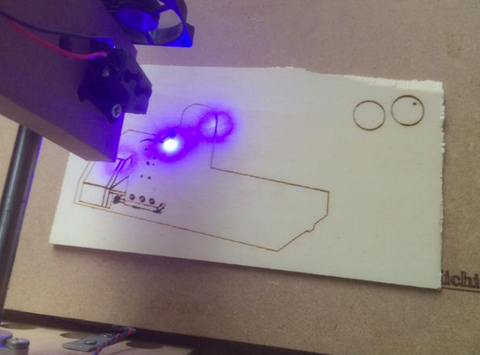
The pattern to be engraved is created or imported into open-source software Inkscape, and then converted to a grbl file for upload to the Arduino or compatible controller.
With some research you could make your own over a weekend - so visit the Instructable page to get started. And for more, we're on facebook, Google+, and twitter - so follow us for news and product updates as well.
If you're looking to develop projects based on an Arduino that use stepper motor, CNC machines on a larger scale, and much more - simplify the process with our Freetronics StepDuino board:
The StepDuino is a complete, self-contained Arduino-compatible board with 2 onboard stepper motor drivers, 2 servo outputs, a 20x4 LCD, a micro SD card slot, and more! It's a fantastic general purpose board for any project that uses stepper motors. You can use it as the brain of your next robotics project!
The StepDuino uses the same processor architecture as the common Arduino Uno, so you can program it right from the Arduino IDE simply by selecting "Arduino Uno" as the board type. Everything simply works out of the box, just as it would with a regular Arduino - but now you can also drive steppers directly and display feedback on the huge LCD. For more infromation, tutorials and to order - visit the StepDuino page.











